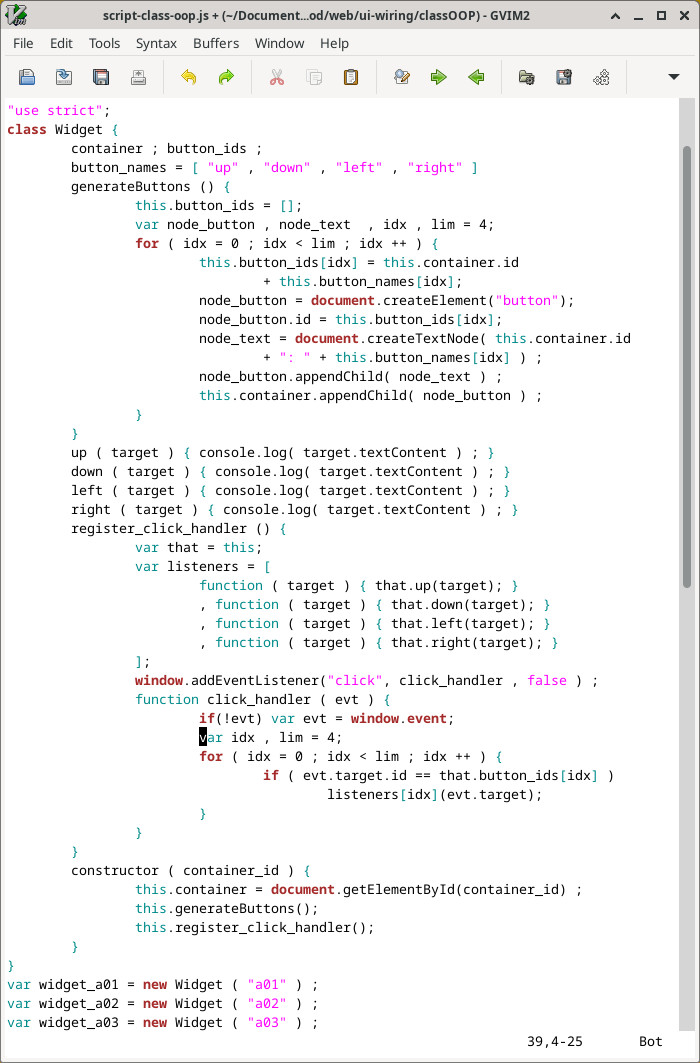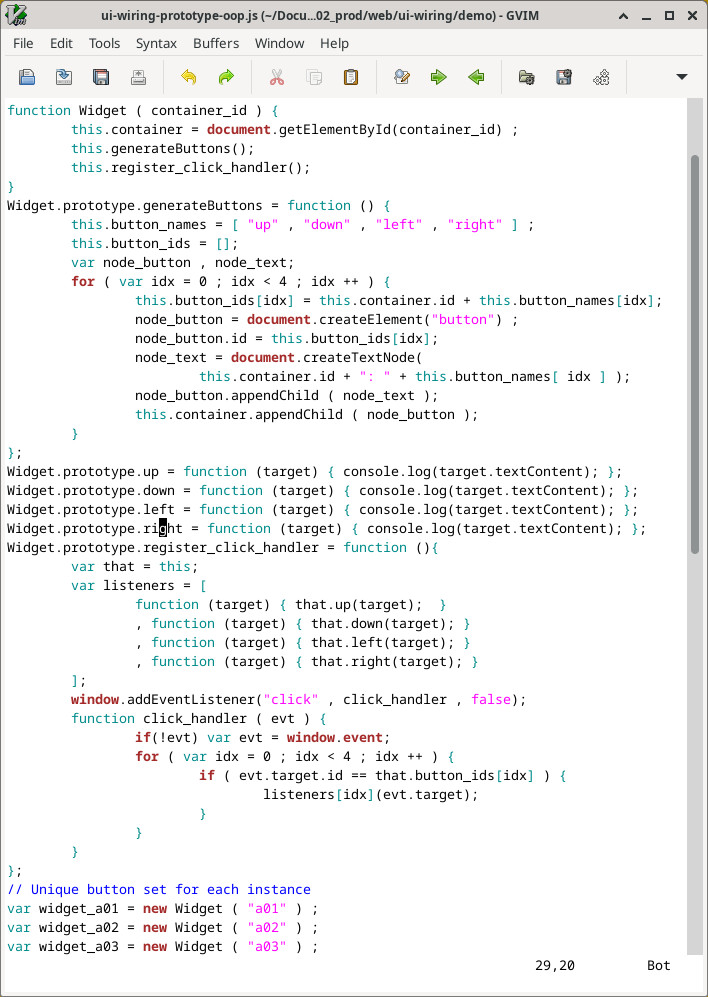Wiring UI button click callbacks - interactive programming
Easy pattern for quickly connecting buttons clicks to callback functions
Description
Interactive front end web UI programming involves connecting(registering event listeners) for user interaction events such as button clicks. It can be a challenging task that when you go about you can quickly find yourself with a tangled mess of wires(so to speak). We will present a neat and organized program pattern for programming ui presented for the example of a set of four button click events.
With all your tangled mess of wires connected up and working, you may want to use that same set up again and again. For example with the Calendar plugin available here, you may want to design a page layout consisting of a main large Calendar for entering scheduling appointments and a small calendar for navigating to specific dates across the months of a year. In which case, you will have to program click events for two two calendars. For each calendar, you will need to ensure your wires do not cross connect in between them; if you change a date on one calendar you do not want it to change in the other. So with each additional copy a given widget your workload of connecting a tangled mess of wires is multiplied. Now you really need a better solution. This is a long standing problem for UI developers and so browser vendors updated their ui programming api design from the "on_event" such as onclick callback design to the addEventListener design. The addEventListener api designs enables the programmer to add handlers separately without overwriting each other. The neat and organized solution offered here takes advantage of the updated ui programming api so that multiple instances of our widget can coexist with out intertwining wires.
REF: w3schools.com/js/js_htmldom_eventlistener.asp
There are two OOP design patterns available in JavaScript as of late. There is the long standing prototypical OOP design and the newly available class OOP design. Both design patterns are presented here.
REF: w3schools.com/Js/js_classes.asp
Audience
You are a front end web programmer who needs to learn how to connect to user events such as button clicks.
Perhaps you are using React, Angular or similar primarily for it's UI event handler tools and are interested in doing it youself instead.
Usage
Add a container div in your html and give it an id. Pass your container id to your object instantiation constructor(new).
Demo
demo in it's own page(hint: F12 console): ./demo
js file link - class oop: ./demo/ui-wiring-class-oop.js
js file link - prototype oop: ./demo/ui-wiring-prototype-oop.js
Same as above using the prototypical oop design pattern:
Open the console(F12) to see the callback functions executing. Notice the three sets of buttons are firing completely separately; no crossed wires.
Final Notes
Multiple sets of four buttons wired up in under fifty lines of code. That is no small feat!